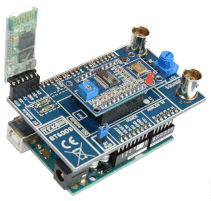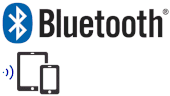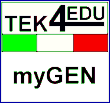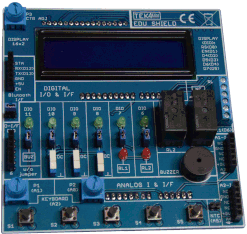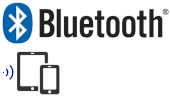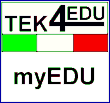BT & DDS FUNCTION GENERATOR mod. T4E-ASB-01
The BT & DDS Function Generator mod.T4E-ASB-01 board is a shield for Arduino/Genuino UNO board that allows you to build a compact function generator. It is controllable by a mobile Android device (smartphone or tablet) through its Bluetooth interface.
Using a Power Bank may be portable.
Available versions are:
- already assembled mod.T4E-ASB-01
- mounting kit mod.T4E-ASB-01-K
It can generate sinusoidal, square, and pulse waveforms with adjustable frequency, from few Hertz to more MHz, using its Android App (myGEN) downloadable by reading the QRcode.
To use the shield you do not need to know the electronics: it was designed to be used in "immediate" mode. It's enough:
1. Insert the shield on an Arduino board
2. Power up the Arduino board by connecting it to a computer or a power supply
3. Install the Arduino Software IDE
4.Open and upload the code (sketch)
5.Install and use the included App to set the generator frequency
Generated signals can be provided to:
- experimental circuits. For example, by providing the sinusoidal signal to an audio amplifier, you can analyze its frequency response, measure its output power at a given frequency, or perform other experiments.
- an oscilloscope, to show students how to use this instrument to perform measurements (amplitude, frequency, period, ...). Also, if the instrument allows FFT analysis, it will be possible to show the characteristics of a periodic signal in the frequency domain (see image 2).
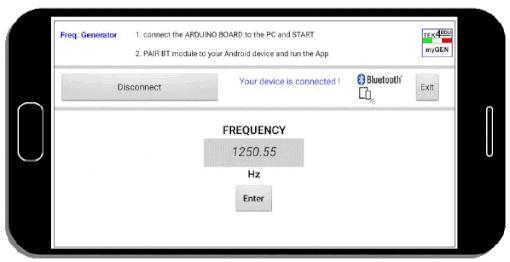
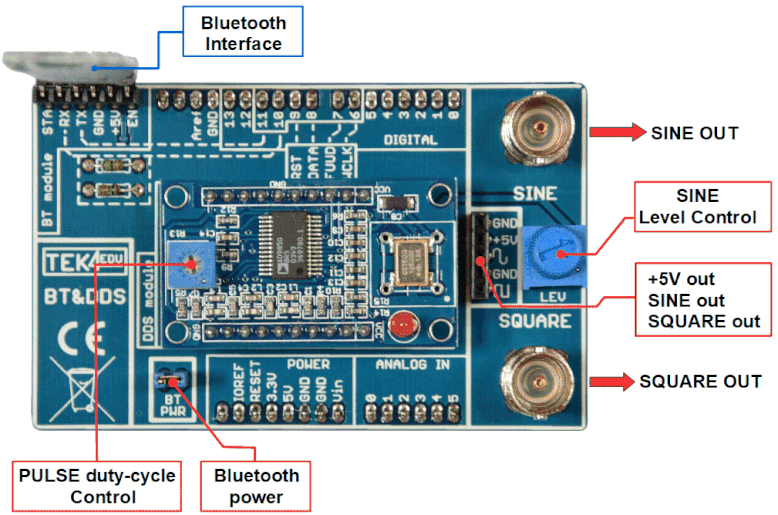
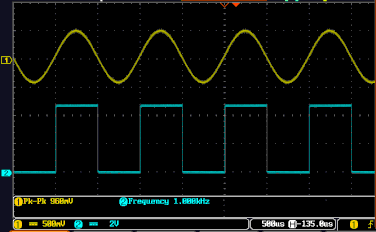
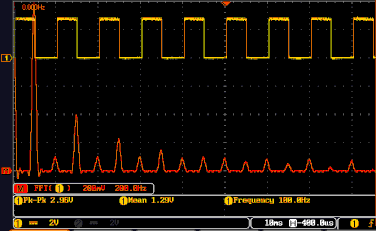
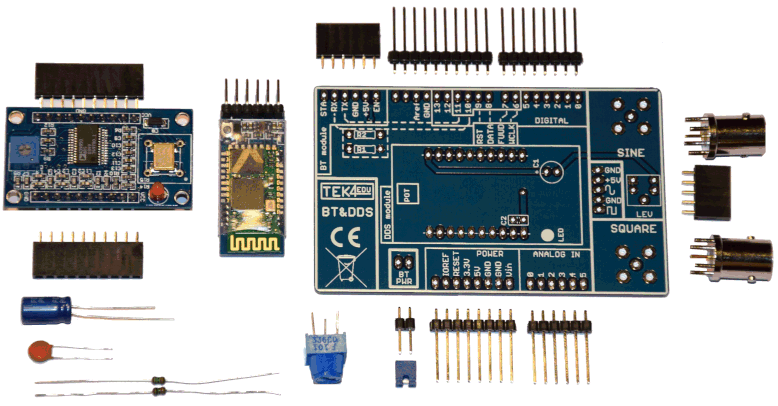
Video tutorial

EDU SHIELD mod. T4E-ASB-02
The EDU SHIELD mod.T4E-ASB-02 board is an Arduino/Genuino UNO Educational Shield that allows you to build a compact and immediate system for Arduino's learning by doing.
Using a Power Bank may be portable: its display shows the measurements or information you expect.
It is possible to run 12 different experiments: for each experiment, the Arduino code and the App (if required) are provided for communication between the board and an Android device.
The board contains more ready-to-use devices, without having to perform complex and confusing cabling: you only need to upload the code (sketch) of the experiment that will enable the transducer or read the status of a sensor or show on-display the expected information, etc.
The presence of the Bluetooth interface allows sending or receiving information to or from an Android mobile device (smartphone or tablet).
Using this board you will be able to concentrate on the code to create complex systems without wiring, eliminating:
- the risk of fault due to incorrect or unstable connection, or
- damage to an Arduino port or an electronic component, due to incorrect circuit design.
Includes and manages LCD displays, LEDs, switches, relays, buzzer, potentiometers, keyboard with more buttons, temperature probe and Bluetooth interface.
There are N.2 analog interfaces (compatible with analog BTA sensors of Vernier) that can be used to acquire analog quantities supplied by experimental boards or external breadboard.
To use the shield you do not need to know the electronics: it was designed to be used in an "immediate" way.
The board is ready with its components and devices without the need for any wiring.
myEDU apps, which can be downloaded using the QRcode on the page, make it easy to use the board with an Android device.
Students, following the instructions in the manual, can build their own Android apps that will communicate with the board, using:
- Simple free apps downloadable by Google Play or
- other development environments, such as MIT App Inventor 2 (AI2), which uses object oriented programming with drag-and-drop technique.
The following versions are available:
- already mounted mod.T4E-ASB-02
- mounting kit mod.T4E-ASB-02-K

EDU SHIELD installed on Arduino UNO board (not included)
Video tutorial






MIT App Inventor 2 (AI2)
Included with the EDU SHIELD are N.2 App myEDU designed with App Inventor 2 for Android (AI2), which is a free development environment for open source Android applications managed by the MIT (Massachusetts Institute of Technology).
AI2 uses object oriented programming with a very simple and intuitive interface, like drag-and-drop, very similar to other programming environments such as Scratch.
Are providedi:
- source .aia file (Designer and Blocks) and
- compiled .apk files (downloaded with QRcode).
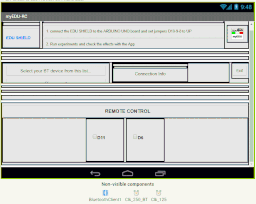
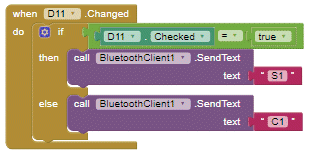
Detail of a function
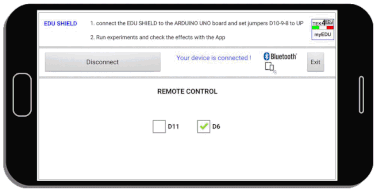
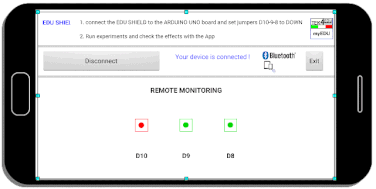
Google Play
EDU SHIELD is compatible with software that can be downloaded free of charge from Google Play and allow you to create Android app in a very simple and intuitive way.
It is explained that software use and how to use it.
The following screenshots show some examples of implemented App.

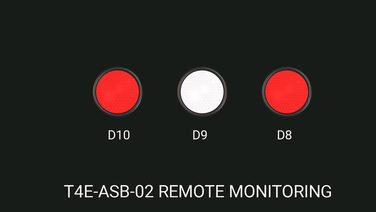
Examples of use
Experiment Nr.7:
Measurement of temperature using temperature probe (included) and explanation of Layout
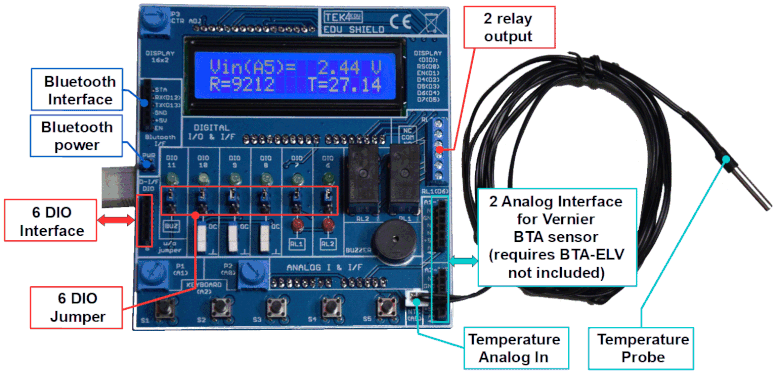
Experiment Nr.9:
Measurement of Sound Level using Sound Level Sensor (not included) of Vernier.
The display shows the voltage of the sensor (in Volt) supplied to the analogue input and the measure (in dB).
The bottom image shows the sensor formula provided by Vernier and inserted in the Arduino code.
The BTA analog sensors of Vernier that supply 0-5V can be connected to the EDU SHIELD using the Analog Protoboard Adapter BTA-ELV (not included).
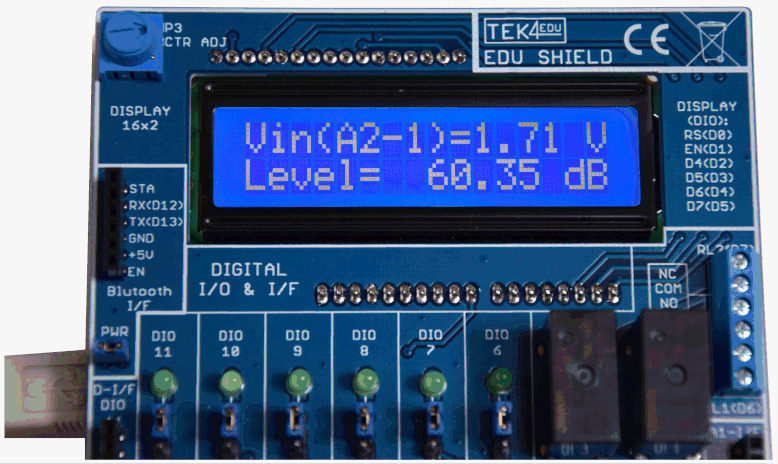
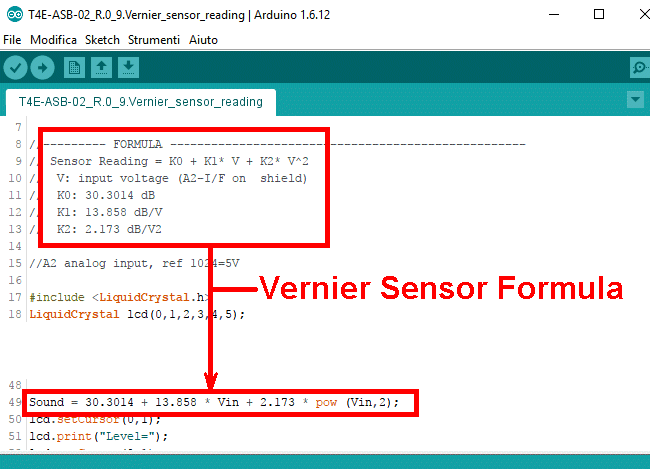
3D Print
Download the .STL file from 3D MODEL to print the box for your shield with your 3D printer.
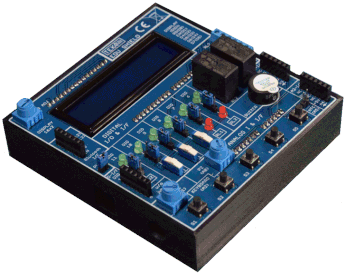
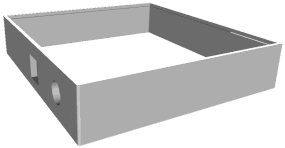
HDMI RECEIVER mod.T4E-ACC-08 (option)
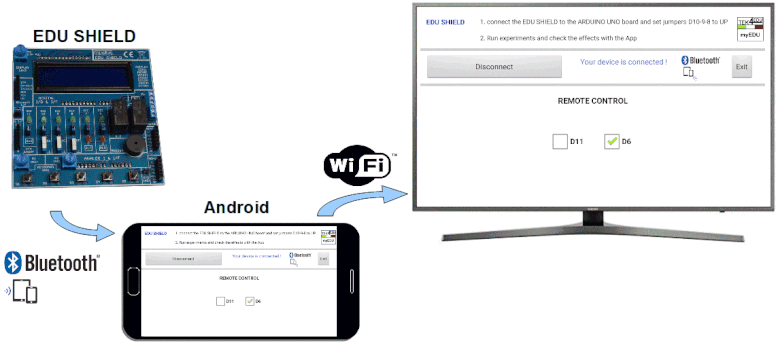
The HDMI receiver mod.T4E-ACC-08 is a complete kit that can be used by the teacher during an exercise, to view all the operations performed on the screen of an Android device (smartphone or tablet) with a TV monitor, an IWB or video projector.
The teacher uses the App on the Android device and explains its operation to the students, while the same screen is transmitted and faithfully replicated on the larger monitor.
It is ideal for use with our Educational Shield for Arduino EDU SHIELD mod.T4E-ASB-02 to show the Apps used to control/monitor the shield or during the development/modification of the App with MIT App Inventor.